Google shows customized search results – even if you are not logged into Google! Your previous search history, location, language and more may be considered. Your results can vary from day to day and your results may be different than your prospects and friends. You may think your website is #1 when in fact it is only #1 for you because Google knows from your search history that you like that site! So, how can you tell where your website ranks?
I wrote about this a few weeks ago and suggested using Google’s Webmaster Tools to determine rank for certain keywords. While this is still a worthwhile avenue, it’s accuracy has been questioned. I have more suggestions to view your website ranking in Google search results and see what a first time searcher might see.
1) Make sure you are logged out of Google.
2) Turn off Google search customizations. In the upper right of your google.com you will find a cog wheel. Pop open that cog wheel menu and select “Search settings”.
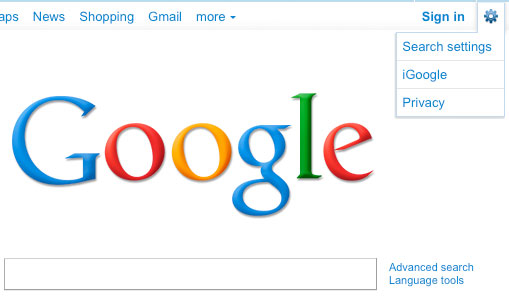
Search Customization Setting
In the search settings you can delete the location, enable or disable instant search and a few other settings – possibly including a setting to enable or disable customizations based on your web history. If the web history customization does not appear, then try this link-
http://www.google.com/history/optout?hl=en
3) Clear the browser cache.
4) If you delete your web browser cookies, then websites and logins that formerly recognized you, will not recognize you and you might have to remember you passowrds, login names, you may have left items in a shopping cart that will be forgotten, etc. Some browsers let you clear just search engine cookies. With this warning, you could clear cookies. The setting is often in the “tools” section.
It has also been suggested that AOL shows results that do not have customizations (and their results are ‘enhanced by Google’). It may also work to use an IP anonymizer plug-in with your browser.
There are some tools available on the web that work through your web browser to tell you ranking, but they generally report only your rank and you may want to know your competition’s rank too. I have a tool that I can use to plot your rank over time on multiple search engines. This tool does not use a standard browser so it can eliminate the cookie and web history issues. I can also track your competition;s rank.
Of course when checking rank it is very important what keywords you use. If you want prospects to find your website, you will want to rank high for high traffic and relevant keywords. This will be a subject for another time.
I invite your comments. I would especially like to know if you were aware that your search results were customized just for you?

Thanks Bruce! I had no idea that Google did this.
I was aware that Goggle did that but only because I heard you speak on it recently. Thanks Bruce.